The Integrator Dashboard
Here is how to access the integrator dashboard once you are live with our APIs:
- Go to integrator.kotanipay.com
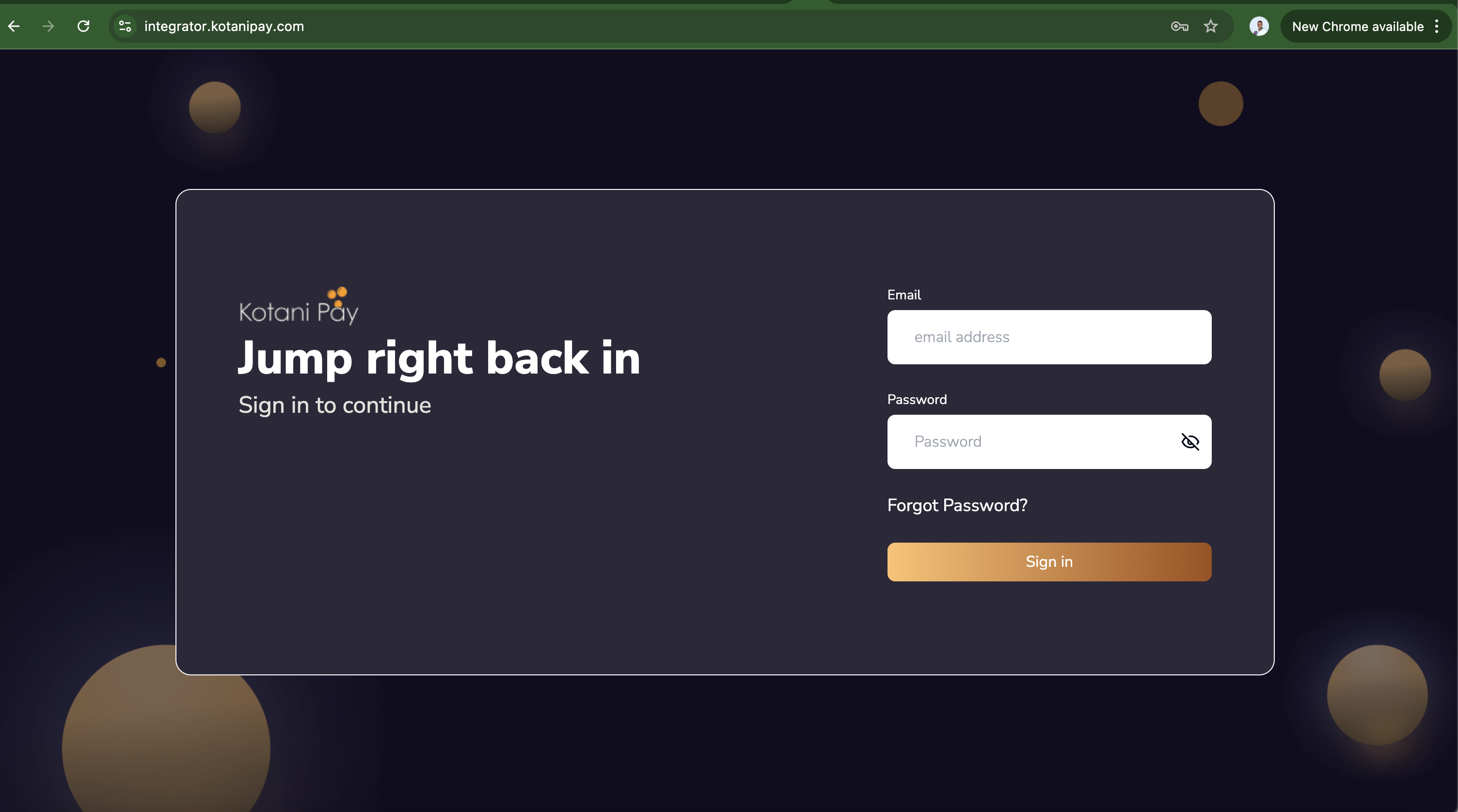
- Using the email you registered with as an integrator, generate your new password by clicking on the forgot password button. On the next screen as seen below, input your email and click on Request OTP. A one-time password will be sent to your email. You will need this in the next step.
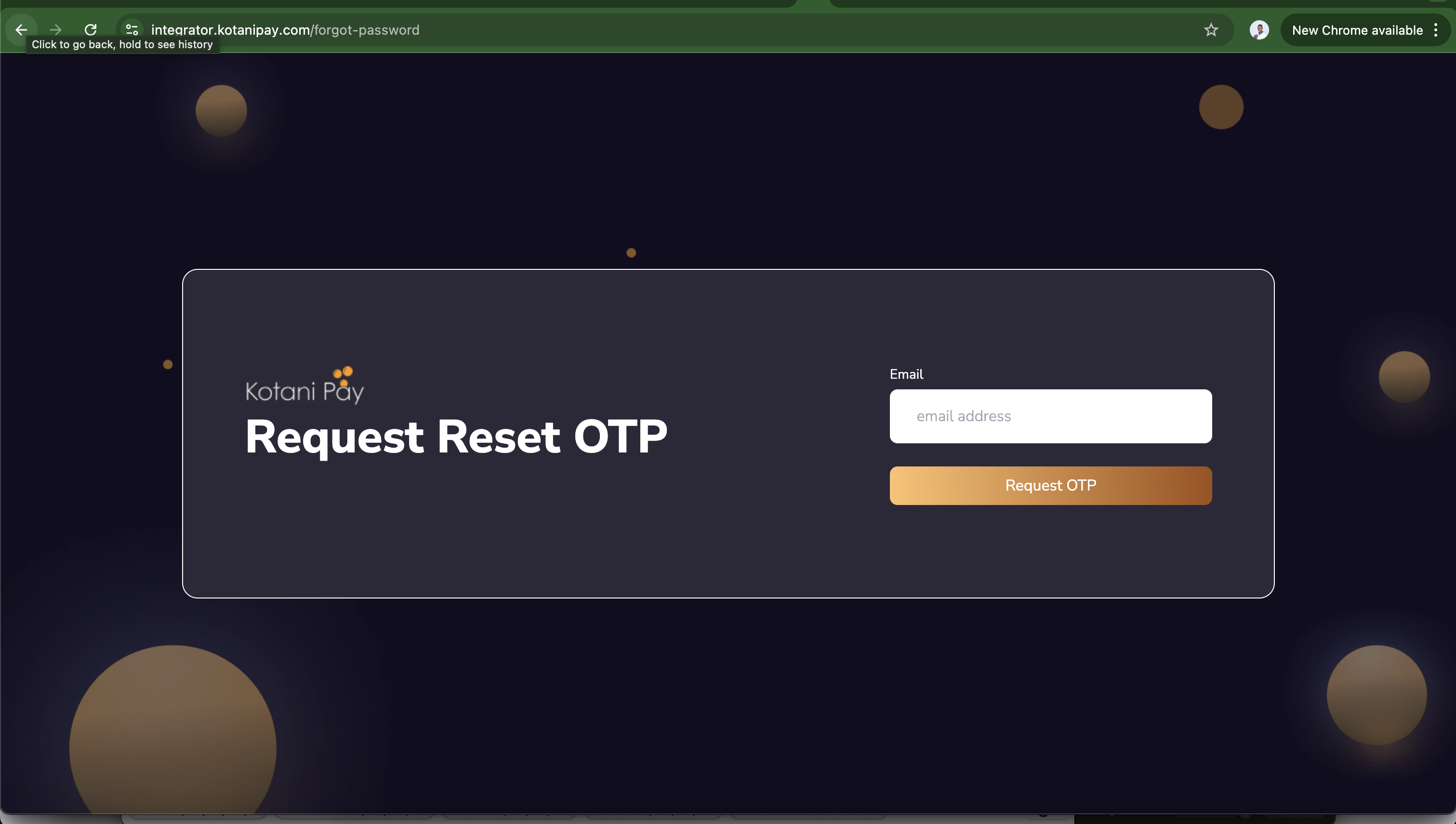
- Enter your email, the one-time password you received, and your new password, then proceed to click on the Set New Password button.
- Once you are in the dashboard, you can view all the currencies you serve and filter them.
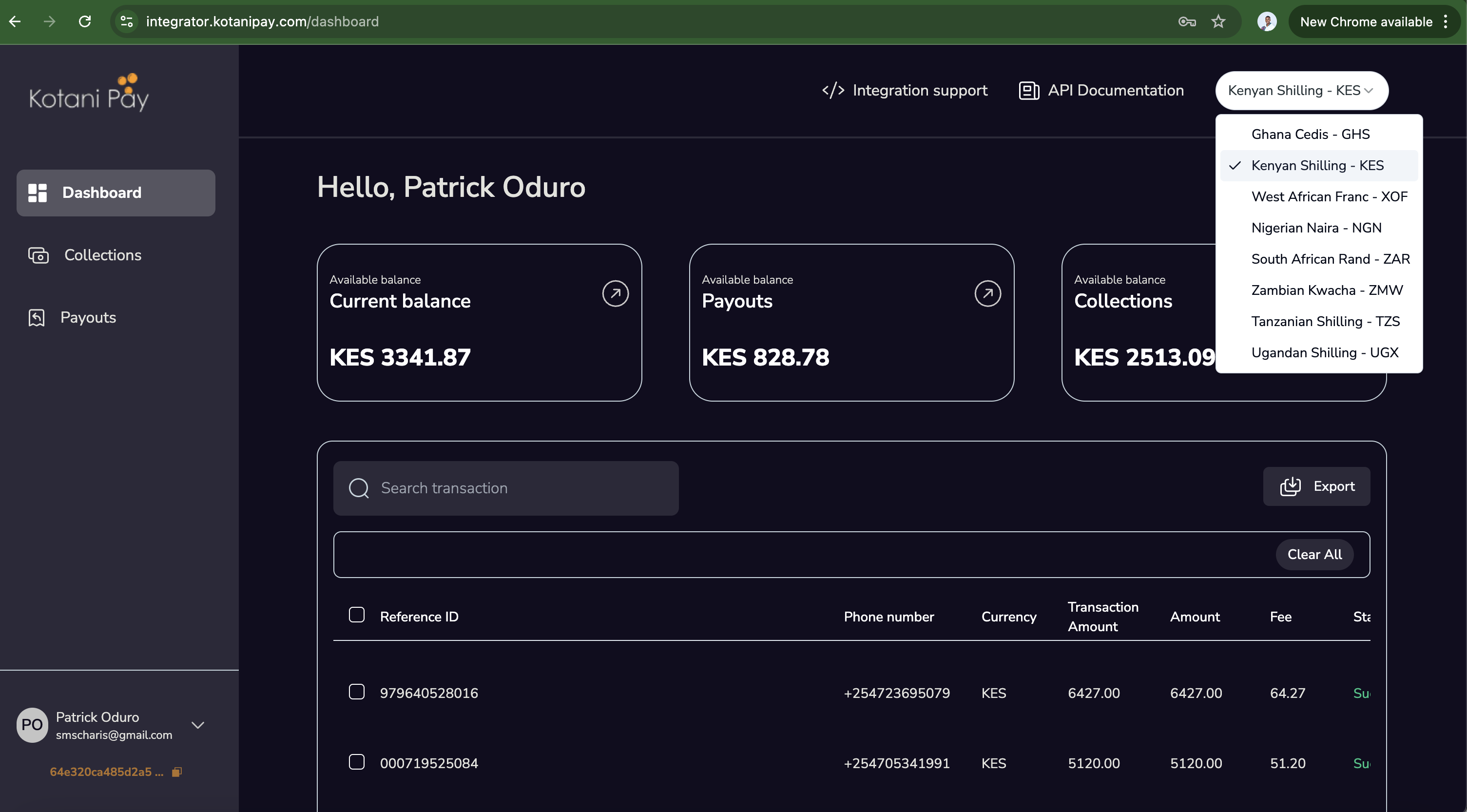
Now let's take a moment to familiarize ourselves with the dashboard.
Updated 5 months ago